Projects
The projects you create can be accessed via Menu > Projects.
Projects are only saved after you generate the application.
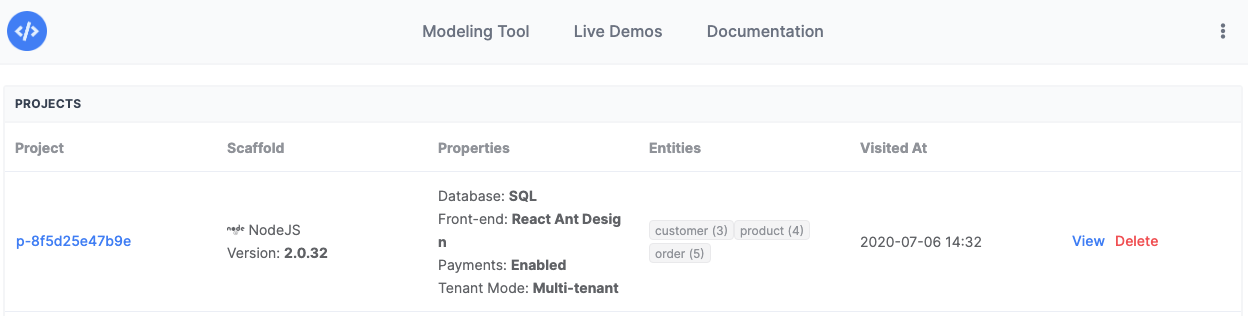
Visibility
The project model is private and can only be accessed by the account that created it.
If you want to share your project model with other users, download the project JSON file and share it with them.
The Preview URL is public and you can share it with your partners and clients so they can also preview the application.
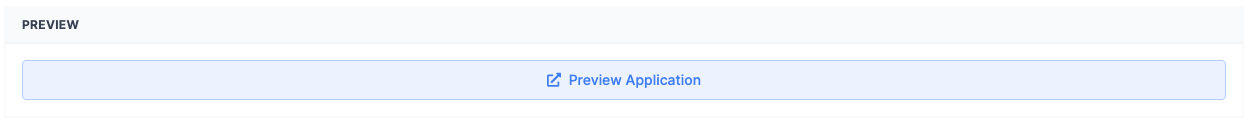
Deleting a Project
When you delete a project those things happen:
The project data is deleted from the ScaffoldHub database.
The preview URL is deactivated.
Disclaimer
ScaffoldHub admins have access to your projects, but we only access them when you give us permission.
ScaffoldHub stores daily backups, so even after you delete your project, its data may remain there until the backup deletion.
ScaffoldHub uses third-party services like Google Cloud Platform and Sentry, so there might be logs on those services about your project.
Last updated